 |
 |
3.4. Information System |
 |
3.4.1. Rate Display |
 |
|
The information part displays and maintains internal and external rate information. Every dealer can configure info screens for his individual needs. At present the rate database keeps spot, forward and interest rates. Derived from these the following are available:
- Several index values
- interest rates calculated from swap rates
- hedged interest rates calculated from swap rates
- Interpolations and extrapolations for missing rates
The following rate categories are distinct for all rates:
- Internal Rates
- External Input Rates
- External Output Rates
- Parameter Rates
- Simulation Rates
For every rate the last update time is stored. Thus it is possible to build "ageing" rate information screens where rates are shown in different colors depending on their update time.
The rates are stored internally referring to a base currency (usually USD). Rate display and input possible in any cross currency combination.
|
|
 |
3.4.2. Configuration of an Info Screen |
 |
|
The design of RxDS rate information was led by the desire to have configuration capabilities both flexible and fast.
Therefore the user can define one or more tables with free selectable dimensions. The single table cells are, similar to a spread sheet application, free configurable. A couple of functions are available to display relevant information.
|
|
 |
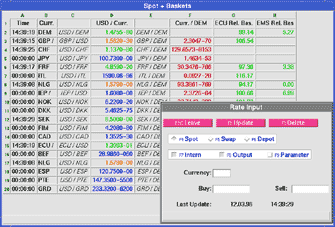 |
Picture 21: Example of an info screen. The right lower window is the rate entry screen. |
 |
|
 |
|
The design was focussed on fast and comfortable configuration capabilities. So an automatic geometry management takes care of always adjusted row heights and columns widths. The possibility to configure groups of cells simultaneously allows rapid creation and modification of info screens.
Similar to a spread sheet program references to other cells can be defined.
The following pictures demonstrate the configuration capabilities using the example of simple swap rates table. After creating an empty table with 6 columns and 18 rows, the first row will be filled with currency pairs (Picture 22). Picture 23 shows the definition of the left column containing maturities, the last two rates are filled with "broken dates". Picture 24 demonstrates the setting of the remaining cells to the builtin function "Swap Rate". This is done by referring the maturity to column "A", the currency pair to the row "1", 1. and 2. currency.
|
|
 |
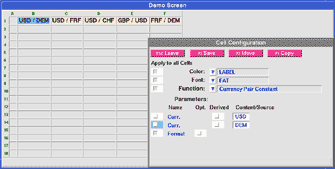 |
Picture 22 Definition of row "1" with currency pairs. |
 |
|
 |
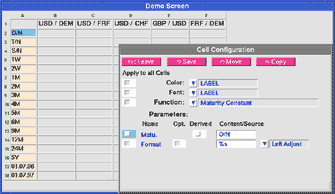 |
Picture 23: Definition of column "A" with maturities. |
 |
|
 |
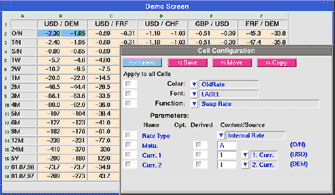 |
Picture 24: Definition of the function "Swap Rate" for the remaining cells. |
 |
|
 |
|
The rates are displayed in different colors depending on their age. The currency order as well as number of displayed digits is automatically derived from standing data settings.
|
|
 |
3.4.3. Rate Feed from Rate Agencies |
 |
|
A parameter controlled analysis program is able to grab rates from screens transmitted from news agencies. All major agency protocols are supported.
Additionally it is possible to keep information of any agency in its original from and display it on any workstation.
|
|
 |
3.4.4. Rate transmission to News Agencies |
 |
|
The export of individually configurable information screens to all major agencies with their native protocol is possible. This includes an automatic update feature |
|
 |
3.4.5. Statistics |
 |
|
A unique statistical database enables the continuous storage of data series with free selectable time intervals. The following function are available:
- Arithmetic mean
- Geometric mean
- Standard deviation
These data are helpful for risk calculations, but are also accessible for other purposes.
|
|
 |
 | |  |
|
| |